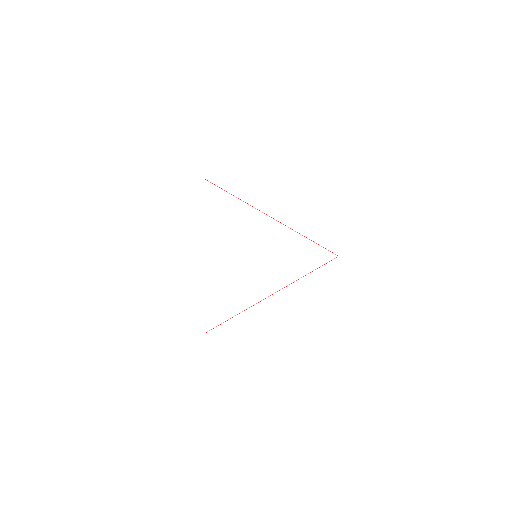Arduino 101
WARNING: This page is for archival purposes only. Some links may be broken, guides may be outdated, and software extensions for App Inventor may be old, resulting in non-functioning apps. For our latest IOT materials, please click here.
Archived
Arduino101Accelerometer
The Arduino101Accelerometer component lets users configure the Arduino 101’s on-board accelerometer and receive one or more accelerometer samples via the appropriate methods.
More links:
- Download a sample project for the Arduino 101 Accelerometer.
- View the how to instructions for the Arduino 101 Accelerometer.
Properties
BluetoothDevice– The BluetoothLE component with a connection to the Arduino 101.
Methods
IsSupported– Check whether the accelerometer is currently available for the device connected via theBluetoothDeviceproperty. If no device is currently connected, this method will always return false.
ReadAccelerometerData– Read a single sample of accelerometer data from the Arduino. On successful read, theAccelerometerDataReceivedevent will be run.
RequestAccelerometerDataUpdates– Request notifications of changes in the Arduino’s accelerometer. Accelerometer data will be reported through theAccelerometerDataReceivedevent.
StopAccelerometerDataUpdates– Stop receiving updates from the Arduino’s accelerometer. Note that there may be pending messages from the device that will still be reported through theAccelerometerDataReceivedevent.
Events
-
AccelerometerDataReceived– TheAccelerometerDataReceivedevent is run whenever accelerometer samples are received from the Arduino 101. This is usually a result of performing a read or request operation. The X, Y, and Z values are in multiples of 1 Earth gravity (G=-9.8 m/s2).Parameters: