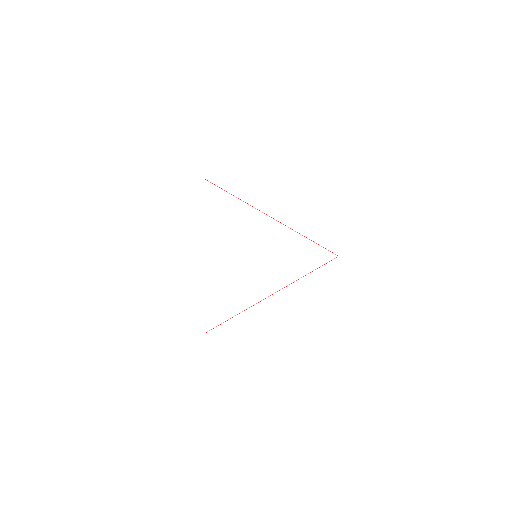Arduino 101
WARNING: This page is for archival purposes only. Some links may be broken, guides may be outdated, and software extensions for App Inventor may be old, resulting in non-functioning apps. For our latest IOT materials, please click here.
Arduino101Button
The Arduino101Button component lets users listen to events triggered by a button connected to a digital pin on the Arduino. The extension responds to voltage changes on the specified digital Pin and so can be used to respond to any hardware component that signals high/low based on some external phenomenon, such as a motion detector.
More links:
- Download a sample project for the Arduino 101 Button.
- View the how to instructions for the Arduino 101 Button.
Properties
BluetoothDevice– The BluetoothLE component with a connection to the Arduino 101.
Methods
IsSupported– Tests whether the Bluetooth low energy device is broadcasting support for the service. If true, calls to TurnOn and TurnOff should work correctly. Otherwise an error will be reported through the Screen’s ErrorOccurred event.
ReadButtonState– Read the current state of the button as reported by the Arduino. On success, theButtonStateReceivedevent will be run. If the state of the button has changed, thePressedorReleasedevents will be run as well.
RequestButtonStateUpdates– Request notifications from the Arduino for changes in the button state. TheButtonStateReceivedevent will be run after every sample is received, even if no change occurs. If a change in the state occurs, either thePressedor theReleasedevent will be run.
StopButtonStateUpdates– Stop listening for notifications of button states from the Arduino. This only has an effect if there was a previous call toRequestButtonStateUpdates. There may be additional pending messages that will be processed after this call, so if accuracy in the data delivery are important an additional variable should be used to track the state of event processing.
Events
-
ButtonStateReceived– TheButtonStateReceivedevent is run when any button state is received by the Bluetooth low energy component from the Arduino. This state value may be the same for extended periods of time if the button switch is left in an open or closed state.Parameter:
Button_State(number) — The button state: 0 if released, 1 if pressed.
Pressed– ThePressedevent is run when a button state is observed to go from a low signal to a high signal, indicating that the button switch has been pressed and the circuit is closed.
Released– TheReleasedevent is run when a button state is observed to go from a high signal to a low signal, indicating that the button switch has been released and the circuit is open.