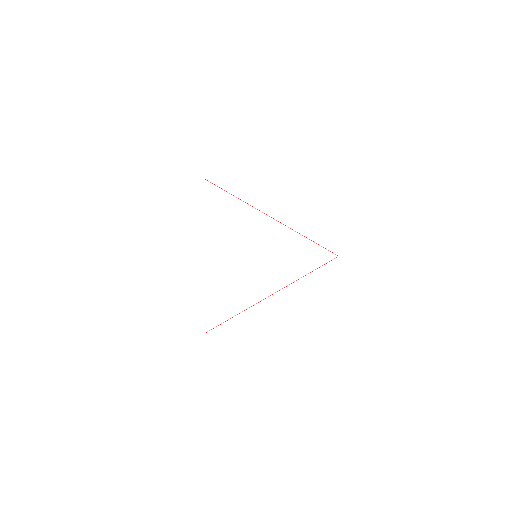Arduino 101
WARNING: This page is for archival purposes only. Some links may be broken, guides may be outdated, and software extensions for App Inventor may be old, resulting in non-functioning apps. For our latest IOT materials, please click here.
Archived
Arduino101Led
The Arduino LED component lets users control light-emitting diodes (LEDs) from their App Inventor projects. If the LED is plugged into a pin supporting pulse width modulation (PWM), then the LED’s brightness can be controlled by varying the Intensity property. TurnOn and TurnOff methods are used to control the power state of the LED.
More Links:
- Download a sample project for the Arduino 101 LED.
- View the how to instructions for the Arduino 101 LED.
Properties
BluetoothDevice– The BluetoothLE component with a connection to the Arduino 101.
Intensity– The Intensity of the LED valued from 1-100. Intensity will only affect the brightness of the LED if it is plugged into a pin supporting pulse width modulation (PWM). For the Arduino 101, the PWM pins are 3, 5, 6, and 9. For all other pins the LED will either turn on or off with no change in intensity.
On– Get whether the device attached to the Arduino 101 is turned on. This is a best guess approximation given the connected state of the Bluetooth low energy component and previous calls to TurnOn and TurnOff.
Methods
IsSupported– Tests whether the Bluetooth low energy device is broadcasting support for the service. If true, calls to TurnOn and TurnOff should work correctly. Otherwise an error will be reported through the Screen’s ErrorOccurred event.