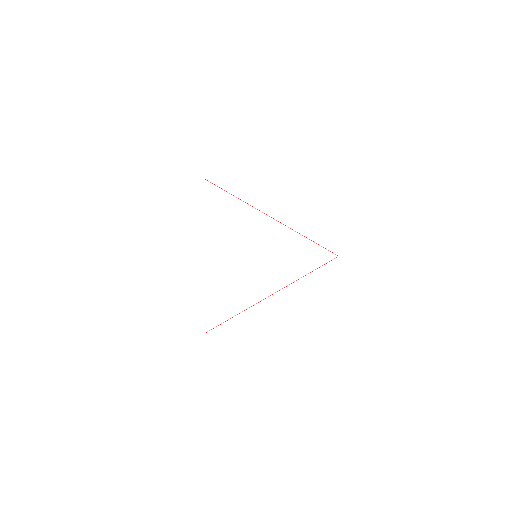Arduino 101
WARNING: This page is for archival purposes only. Some links may be broken, guides may be outdated, and software extensions for App Inventor may be old, resulting in non-functioning apps. For our latest IOT materials, please click here.
Arduino101RgbLcd
The Arduino 101 RGB LCD lets users communicate information on a liquid crystal display (LCD) with optional RGB LED backlight.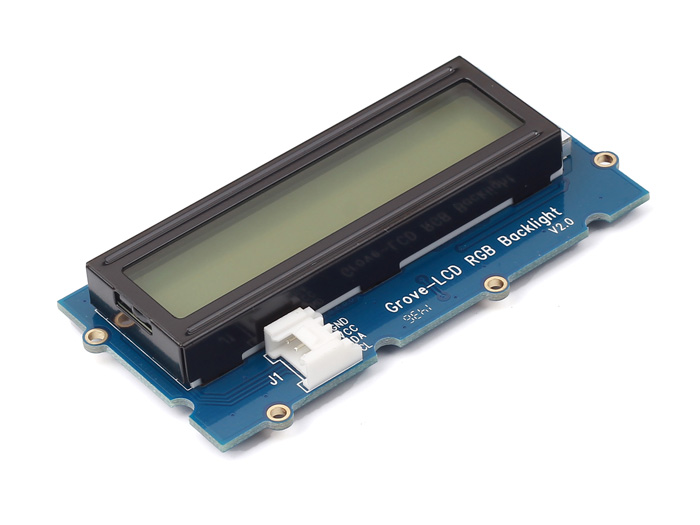
Note: The RGB LCD display requires 5V power rather than 3.3V. If you areconnecting it with the Grove Shield, you will need to make sure the voltage switch is in the 5V position otherwise the display may not function correctly.
More Links
- Download a sample project for the .
- View the how to instructions for the RGB LCD.
Properties
BluetoothDevice– The BluetoothLE component with a connection to the Arduino 101.
Methods
GetBackgroundColor– Request the current background color from the device. The color will be returned through the <a href=’#BackgroundColorReceived”>BackgroundColorReceived</a> event.
GetText– Get the text currently shown on the screen. The text will be returned through theTextReceivedevent.
IsSupported– Tests whether the Bluetooth low energy device is broadcasting support for the service. If true, calls to TurnOn and TurnOff should work correctly. Otherwise an error will be reported through the Screen’s ErrorOccurred event.
-
SetBackgroundColor– Set the background color of the RGB LCD connected to the Arduino 101. This method can take any of the color blocks or a color composed using the make a color block. The RGB LCD does not have the same range of colors as a computer screen, so you may not observe changes between similar colors.Parameters:
color(color) — The color to change the background color to.
-
SetText– Set the text of the display. Text is limited to string with not more than 2 lines of 16 characters each. If a line is longer than 16 characters, it will be truncated.Parameters:
text(text) — The text to show on the LCD. This is limited to two 16-character strings separated by a newline “\n”
Events
BackgroundColorReceived– TheBackgroundColorReceivedevent is run when the background color information is successfully received from the Arduino 101.
Parameters:
color(color) — The current color of the background.
-
TextReceived– TheTextReceivedevent is run when the text currently displayed on the RGB LCD is received from the Arduino 101 in response to a call toGetText.Parameters:
text(text) — The text currently being shown on the RGB LCD. Note that this may not match the characters being shown due to a limited range of Unicode support for the LCD.