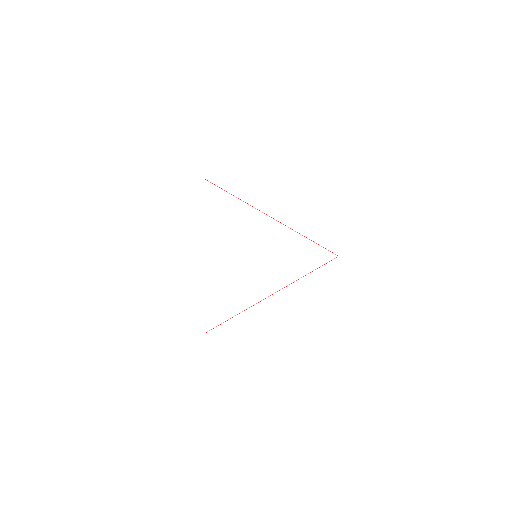Arduino 101
WARNING: This page is for archival purposes only. Some links may be broken, guides may be outdated, and software extensions for App Inventor may be old, resulting in non-functioning apps. For our latest IOT materials, please click here.
Arduino101ProximitySensor
The Arduino 101 Proximity Sensor lets users receive data from a infrared proximity sensor. Note that the signal wire on the Grove header may be off by one pin. If you are not receiving any reading from the sensor, you may need to increase the pin number by one (A0 becomes A1) to read the correct pin. The Arduino sketch transforms the raw reading from the sensor into a distance in centimeters based on the spec sheet published by Sharp.
More Links
- Download a sample project for the Arduino 101 Proximity Sensor.
- View the how to instructions for the Arduino 101 Proximity Sensor.
- View the hardware data sheet.
Properties
BluetoothDevice– The BluetoothLE component with a connection to the Arduino 101.
Methods
IsSupported– Tests whether the Bluetooth low energy device is broadcasting support for the service. If true, calls to TurnOn and TurnOff should work correctly. Otherwise an error will be reported through the Screen’s ErrorOccurred event.
ReadProximity– Obtain the most recent reading from the proximity sensor as reported by the Arduino. On success, theProximityReceivedevent will be run.
RequestProximityUpdates– Request notification of updates for the proximity sensor attached to the Arduino 101. TheProximityReceivedevent will be run as proximity sensor readings are received from the Arduino.
StopProximityUpdates– Stop listening for notifications of proximity sensor readings from the Arduino. This only has an effect if there was a previous call toRequestProximityUpdates. There may be additional pending messages that will be processed after this call.
Events
-
ProximityReceived– The <codeProximityReceived</code> event is run when a proximity measurement is received from the proximity sensor attached to the Arduino 101.Parameters:
proximity(number) — The proximity of an object from the sensor. Due to physical and mathematical limitations, this value will range from 6 to 80 cm.